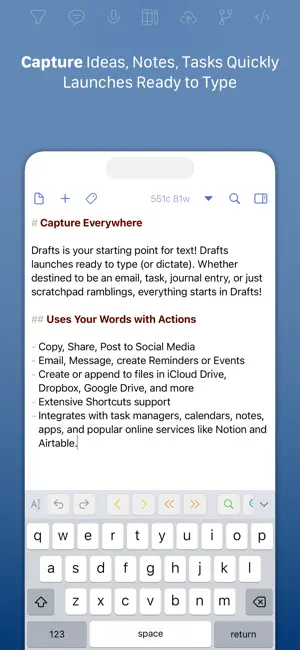
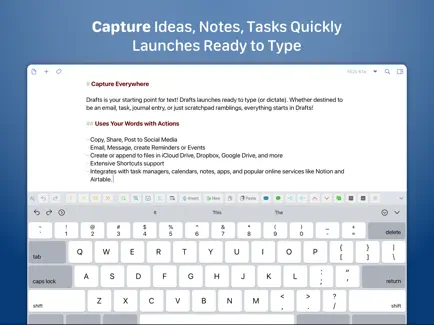
Made For
- App of the Day, TIME Magazine’s Best Apps
- MacStories “Reader’s Choice Award”
- Drafts opens to a new page with the keyboard ready — just waiting for your words. Alternatively, go hands-free with dictation.
- Drafts helps you write ideas down before you can forget them so and they’ll always be there, ready and waiting. Capture on iPhone, iPad, Mac, and Apple Watch, and Drafts’ fast sync will make your text available everywhere.
- Customize Drafts to look and work the way you want with tons of interface adjustments — custom fonts and control over spacing, line height, and margins.
- Use the customizable buttons above the keyboard to convert, manipulate, and transform your writing quickly.
- Using Drafts as a global inbox for all of your text? Process everything quickly using unique features like Link Mode, Arrange Mode, and text manipulation actions.
- Create and Edit Actions
- Themes and Icons - suit the experience to your tastes with themes, custom app icons, and more
- Workspaces - Apply preferred tag, query, and sort settings for your drafts list with Workspaces
- Extra widgets and better share extension options
- Enhanced Automation
5 out of 5 stars
Amazing app I’m a standup comic. Another standup recommended this app as an alternative and even as a replacement for my pocket notebook. He was right. I can’t believe I haven’t stumbled onto Drafts before. It is simple and yet effective and allows me to search multiple tags at once. I can locate a note on any topic with ease. The dictation feature is second to none. It has now replaced my physical notebook. I’ve combined it with Otter ai, and it’s perfect. I still carry a physical notebook and pen out of habit. But I rarely use it. I’ve created a shortcut to the dictation function in Drafts, which is amazing and without limits. I’m in creative heaven. I love my Moleskine, but finding specific ideas within the dozens of books I’ve collected over the years is tough. Drafts solves this problem brilliantly. And Otter AI is an incredible addition to my comedy-writing workflow. Drafts or Otter (depending on the situation)-Craft-Google Docs-Bits. It’s a very satisfying work flow.


