
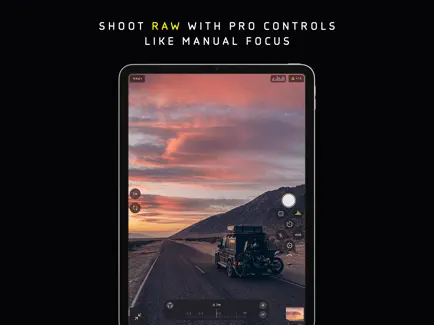
Made For
- Beautiful, intuitive gesture-based interface, usable with one hand
- Become a better photographer by signing up for comprehensive lessons like a 10-day quick tutorial right from the app.
- Get macro shots on any iPhone, even without a macro lens with Neural Macro
- Take portraits of pets and objects on single-camera phones, like iPhone XR and iPhone SE
- Take control of processing! Skip Apple’s image processing altogether with Process Zero, or quicky tap our format picker to choose the right processing for your shot.
- Lock screen widgets and home screen widgets for quick shooting
- Manual focus, and powerful tools like a Focus Loupe and Focus Peaking
- Edit Process Zero shots in the app with our powerful Image Lab slider
- Full manual exposure controls including shutter speed, ISO and white balance
- Best-on-iPhone exposure tools: histograms, XDR 14-bit RGB waveform, and color zebra stripes
- Captures ProRAW, RAW, HEIC or JPG for the best quality shots
- Grid overlay with built-in level
- A powerful reviewer to view DNG, JPG, HEIC and Live Photos, as well as Portrait depth data and mattes, with a detailed metadata view - with batch export!
- Technical Readout to view all details of your iPhone camera hardware
- All in: Halide comes with an iPad app and Apple Watch companion app for remote shooting
- Siri Shortcuts support to trigger the shutter remotely, or open Halide in Auto or Manual mode
- Private by Design: Halide does not include any trackers or tracking, has not third party libraries, does not collect data or photos, and never transmits any information. Halide also includes features to reduce spying by companies like Facebook by limiting location information on photos shared from the app.
5 out of 5 stars
Buyer beware!!! I just added Halide II from the reviews to help take difficult dark room pictures with focused lighting. There is no way to get the ISO and the shutter speeds stable as you try to focus it. As soon as you use any kind of focusing help, the ISO and shutter speeds jump around and you have to reset them, then of course your focus is off again because you had to work the sliders in manual to get the ISO back low. The Apple default camera is taking way better pictures. Using Halide, “every” setting comes out unfocused and grainy. I left a msg for Sebastiaan, and the team, and got nothing but general help. I finally found something deep in IOS that says….. Limitations in Manual/Advanced Modes: While the 48MP sensor is capable of full resolution, certain manual settings and shooting modes will trigger the system to default back to 12MP. This includes scenarios like using manual exposure mode, burst mode, depth mode, Live Photo, or Triple Photo. If you're using third-party camera apps with advanced manual controls, altering settings like white balance, shutter speed, or ISO will also cause the resolution to drop to 12MP. Which means useless using as manual.


