
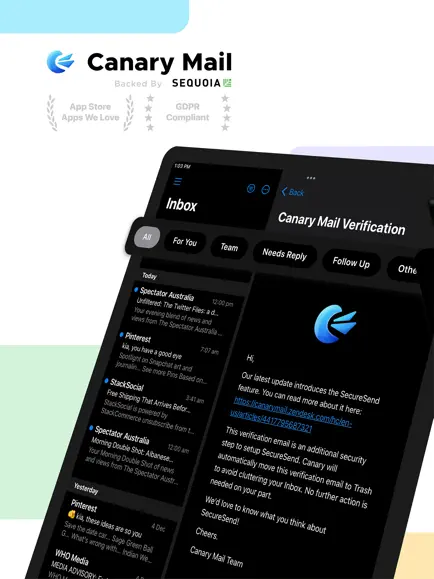
Made For
- Let Canary’s AI Copilot write and proofread your emails for clarity and professionalism.
- Get AI-generated email suggestions, automated replies, AI summaries, and priority inbox insights.
- Save and reuse your favorite email drafts with one tap.
- Easily connect your Gmail, iCloud, Outlook, Exchange, Office365, Yahoo, and more into one simple inbox.
- Automatically highlight important emails and filter out spam and junk mail.
- Clean your inbox by archiving or deleting unwanted emails in seconds.
- Control your inbox with pinned emails, favorites, snooze, and an intuitive dashboard.
- Schedule emails to send later or set delays to cancel them.
- Get instant notifications when your emails are read with Canary’s email tracker.
- Customize with unique signatures, swipe actions, dark mode, and thread organization.
- Sync your inbox across all devices for a seamless experience.
- Automatically organize your emails by categories—All, Primary, Promotions, Updates, and Forums.
- Gain greater control over your inbox with email filters and rules.
- Block spam email senders and silence newsletters in just one tap.
- Manage your time better with an integrated calendar.
- Protect your emails with SecureSend and PGP encryption.
- Guard against impersonation, phishing, and misdirection.
- Choose push notifications for real-time updates or secure on-device fetch.
- The Growth Plan enhances productivity with AI-powered email writing, read receipts, inbox cleaning, and advanced customization.
- The Pro+ Plan includes all Growth features plus PGP encryption, phishing protection, impersonation detection, and priority support for professionals and larger teams.
5 out of 5 stars
Ai answers question about deleting more than one email at a time Based on the help documents provided, there are no instructions for deleting multiple emails at once on iOS. The steps provided are for removing an account from Canary on iOS, but do not cover bulk email deletion. Since the help documents do not contain information to accurately answer how to delete multiple emails at a time on iOS, I do not have enough information to provide an answer. I apologize that I cannot assist further with this query. Let me know if you have any other questions about Canary on iOS that I can help answer using the help documents provided. Also, additionally, on iOS, I was not able to get out of the copilot ai help and had to kill the app and reopen to get back to main screen. I'm on a trial but not impressed enough to spend money on it yet. Other options available. Other ones seem to be working better for less yearly money.


